by Manas Sharma (Phys Whiz)
The crystal visualizer tool is available for Windows, MacOS, Linux and Android devices. The visualizer enables the users to open popular .cif, .xyz, .cub, .mol, etc.format files to visualise crystal as well as molecular structures and isosurfaces. The visualizer is built using a gaming engine (Unity3d) ensuring stellar, never-before seen graphics on any other molecule/crystal visualizer. This makes the app really useful for researchers to prepare illustrations and figures for their research papers, thesis and dissertation. The app lets the users visualize lattice planes, and draw vectors to indicate electric/magnetic fields. Users can model supercells, monolayers (thin film/quantum well) or quantum dots. One can also edit the structures to create a vacancy or introduce an impurity. There is also a feature that lets you draw your own custom 3D molecule/ nanocluster. Structures can also be analyzed by measuring the bond angles and lengths. Although, the app is quite straight-forward to use, high quality YouTube tutorials and documentation will get you up to speed in no time. If you find a bug or have any queries or want to request a feature you can post your question here: http://physwhiz.bragitoff.com with the tag ‘CrysX‘.
Download (Latest Version)
Android:
APK : CrysX-3D_Viewer_version_1.8_release.apk
Play Store : https://play.google.com/store/apps/details?id=com.bragitoff.CrysXViewer
Windows: CrysX – 3D Viewer version 1.8 Windows
Linux (64 bit & 32 bit universal): CrysX-3D_Viewer_1.8_Linux_Universal
Mac OS: CrysX – 3D Viewer 1.8 MacOS X
Download (Older versions)
Android:
CrysX-3D_Viewer_version_1.7_release.apk
CrysX-3D_Viewer_version_1.6_release.apk
MacOS:
Linux:
CrysX-3D_Viewer_1.7_Linux_Universal
CrysX-3D_Viewer_1.6_Linux_Universal
CrysX-3D_Viewer_1.5_Linux_Universal
Windows:
CrysX – 3D Viewer version 1.7 Windows
CrysX – 3D Viewer version 1.6 Windows
CrysX- 3D Viewer version 1.5 Windows
CrysX- 3D Viewer version 1.4 Windows
CrysX- 3D Viewer version 1.3 Windows
CrysX- 3D Viewer version 1.2 Windows
CrysX – 3D Viewer version 1.0-Windows
Installation Instructions
Android: APK / Play Store:
- Go to this link on the Google Play Store using any Android device.
- Click install.
- Run the app from your Android phone.
- Give permission to access storage when the dialog box appears.
Windows:
- Download the latest version of the application using the link given above.
- The downloaded file is a zip file. Unzip it.
- Find and Run the file called CrysX-3D Viewer.exe.



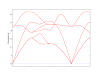
0 Comments